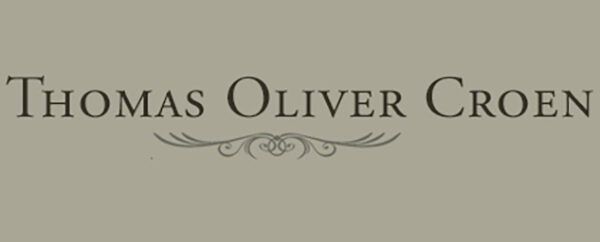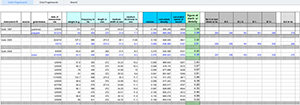 This spreadsheet contains two sheets, one for violin and one for viola. At the top of each sheet are a few samples of instruments that have data entered. The black text represents raw fingerboard blanks, and the blue text represents the shaped and prepared fingerboard.
This spreadsheet contains two sheets, one for violin and one for viola. At the top of each sheet are a few samples of instruments that have data entered. The black text represents raw fingerboard blanks, and the blue text represents the shaped and prepared fingerboard.
The next section of the sheet contain sample data from a broad selection of fingerboards.
The rows below that are available for you to enter your own data for your fingerboards, and the formulas are already in place. As the data for weight, frequency, length, width, and thickness are entered, the calculations will automatically show up in the columns labeled column, density, speed of sound and Figure of Merit (Radiation Ratio).
This is a fully functional Excel Spreadsheet which can be downloaded to your computer. The data can be moved and manipulated using copy/paste or other tools contained within the Excel program.